Are you using OCBC EasiCredit in Singapore and wondering how to make payments? Look no further! This article will guide you through paying your OCBC EasiCredit bills step-by-step. Whether you’re paying from your OCBC bank account or another bank, we’ve got you covered.

Firstly, let’s discuss the different payment methods available for OCBC EasiCredit. You can pay your bills through internet banking, mobile banking, AXS stations, or by visiting any OCBC branch. If you have an OCBC deposit account, you can easily link it to your EasiCredit account for automatic deductions. Alternatively, you can also set up a GIRO arrangement to automatically deduct your payments from your bank account.
This article will provide detailed instructions on making payments through internet banking and mobile banking. We will also cover payment steps through AXS stations and OCBC branches. By the end of this article, you will clearly understand the different payment methods available and how to use them to pay your OCBC EasiCredit bills.
1-Min Read: Conquer Your OCBC EasiCredit Repayments
Setting up your OCBC EasiCredit on time is a breeze, but with busy schedules, remembering the specifics can be tricky. Fear not, Singaporeans!
This guide simplifies everything you need to know about paying your EasiCredit efficiently.
Here’s the lowdown:
- Multiple Payment Options: Enjoy the flexibility of choosing your preferred method – online banking, mobile banking, ATMs, cash deposits, or cheques. This caters to different lifestyles and ensures convenient repayments.
- Stay on Top of Payments: Timely settlements organise your finances and avoid late payment penalties. Maintaining a good credit history with OCBC can also be beneficial in the future.
- Unlock Hidden Gems: The full guide delves deeper, offering step-by-step instructions for each payment method. Plus, it explores valuable features like setting up GIRO for automatic deductions, saving you time and ensuring you never miss a payment.
This comprehensive guide empowers you to become a master of your EasiCredit repayments. Take control, simplify your finances, and unlock the full potential of this unique credit line.
Dive into the guide for a stress-free repayment experience!
Understanding OCBC EasiCredit

If you’re looking for a flexible personal line of credit that offers quick access to cash, OCBC EasiCredit might be the solution for you. With EasiCredit, you can enjoy a credit limit of up to four times your monthly income, and you can withdraw funds as and when you need them.
Credit Limit and Interest Rate
Your credit limit is the maximum amount of credit that you can borrow from OCBC EasiCredit. The interest rate charged on your EasiCredit account is calculated based on the prevailing interest rate and is subject to change. The effective interest rate (EIR) is the actual interest rate that you will pay on your outstanding balance.
Flexible Repayment and Minimum Repayment
One of the benefits of OCBC EasiCredit is its flexible repayment options. You can choose to pay back your outstanding balance in full or in part, and you can make your payments through various modes such as online banking, mobile banking, or at any OCBC branch.
When it comes to making payments, keep in mind that the minimum repayment amount is 3% of your outstanding balance or S$50, whichever is higher, plus any overdue amount [1]. Making your payments on time is important to avoid late payment charges and high interest rates.
Checking Your Account Balance
To keep track of your spending, you can view your account balance, transaction history, and payment due dates. You can also set up alerts for your EasiCredit account, such as alerts for transactions, payment due dates, and when your account balance reaches a certain amount [2].
In summary, OCBC EasiCredit is a flexible personal line of credit that offers quick access to cash. With its credit limit, interest rate, and flexible repayment options, EasiCredit can be a useful tool for managing your finances.
Eligibility and Application Process

If you are interested in applying for OCBC EasiCredit in Singapore, you must first ensure that you meet the eligibility criteria. Here are the details:
Eligibility Criteria
- You must be a Singaporean citizen or permanent resident, or a foreigner with a valid Employment Pass or Work Permit.
- For Singaporeans and permanent residents, you must be at least 21 years old and have an annual income of at least S$20,000.
- For foreigners, you must be at least 21 years old and have an annual income of at least S$45,000.
Application Requirements
To apply for OCBC EasiCredit, you will need to prepare the following documents:
- Your NRIC or passport for identification purposes.
- Your income documents, such as your latest payslip or CPF statement, to prove your annual income.
- Any other supporting documents that may be required.
Steps to Apply
You can apply for OCBC EasiCredit in two ways: online or at a branch. Here are the steps to follow:
Apply Online
- Visit the OCBC EasiCredit online application form.
- Log in to your online banking account using your access code and PIN.
- Fill in the application form with your personal and income details.
- Submit the application form and wait for instant approval.
Apply at a Branch
- Visit any OCBC branch in Singapore.
- Fill in the application form with your personal and income details.
- Submit the application form and wait for approval.
After Application
After your application is approved, you will receive a notification from OCBC with your credit limit. You can then start using your EasiCredit account to access cash whenever you need it.
Remember to keep track of your payment due dates to avoid late payment fees. You can check your payment due dates and outstanding balance through your online banking account or by contacting OCBC’s customer service.
Overall, applying for OCBC EasiCredit is a quick and easy process that can provide you with instant access to cash.
Charges and Fees

If you are using OCBC EasiCredit in Singapore, you should be aware of the various charges and fees that may apply to your account. These charges and fees can include an annual fee, interest and rates, transaction fees, and more. In this section, we’ll discuss the different fees and charges you may encounter when using OCBC EasiCredit.
Annual Fees and Charges
OCBC EasiCredit may charge an annual fee for the use of their service. However, this fee may be waived if you meet certain conditions, such as maintaining a minimum balance or making a minimum number of transactions. The exact amount of the annual fee may vary depending on your account type and credit limit.
Interest and Rates
Interest is charged on the outstanding balance of your OCBC EasiCredit account. The prevailing interest rate may vary depending on market conditions and your credit profile. The effective interest rate (EIR) is the actual interest rate charged on your account, taking into account all fees and charges. You can check the prevailing interest rate and EIR on the OCBC website or by contacting customer service.
Transaction Fees
Transaction fees may apply when you use your OCBC EasiCredit account. These fees can include processing fees, late payment fees, statement retrieval charges, and more. You may also be charged transaction fees for using cash deposit machines, AXS machines, or making payments at branches. The exact amount of these fees will depend on your account type and the type of transaction you are making.
In summary, using OCBC EasiCredit in Singapore may involve various charges and fees, including annual fees, interest and rates, and transaction fees. However, many of these fees can be waived or reduced if you meet certain conditions. Be sure to check the OCBC website or contact customer service for more information on the fees and charges associated with your account.
Repayment Options

If you have an OCBC EasiCredit account, you have several repayment options available to you. Here are the different repayment options you can choose from:
Flexible Repayment Plans
OCBC EasiCredit offers flexible repayment plans that allow you to choose the amount you want to pay each month. You can choose to pay a fixed amount each month until the balance is fully paid off, or you can choose to pay the minimum amount due each month, which is calculated based on a percentage of your outstanding balance.
Payment Due Dates and Cut-Off Times
Your payment due date is determined by the date you opened your account, and it will be indicated on your monthly statement. You can also check your payment due date online or through the OCBC mobile app.
The cut-off time for payments is usually 5pm on weekdays. If you make a payment after the cut-off time, it will be processed on the next business day.
Modes of Payment
OCBC EasiCredit offers several modes of payment to make it easy for you to repay your loan. You can make payments through the following methods:
- PayNow: You can use PayNow to make payments directly from your bank account to your EasiCredit account.
- GIRO: You can set up a GIRO arrangement to automatically deduct your payments from your bank account each month.
- Cheque Payment: You can mail a cheque to OCBC or drop it off at any OCBC branch.
- Internet Banking: You can make payments through OCBC’s internet banking platform.
- Mobile Banking: You can make payments through the OCBC mobile app.
- Cash-on-Instalment: You can convert your outstanding balance into a fixed monthly instalment plan.
- Pay Bills: You can make payments through the Pay Bills feature on OCBC’s internet banking platform.
With these flexible repayment options, you can easily manage your OCBC EasiCredit account and repay your loan on time.
Tip: Consider the Minimum vs Fixed Payment
While the minimum payment extends the loan term, a fixed monthly payment exceeding the minimum can save you money on interest in the long run.
Additional Services and Benefits

If you have an OCBC EasiCredit account, you can enjoy a range of additional services and benefits that can make your life easier. Here are some of the key features:
Supplementary Services
As an OCBC account holder, you can enjoy a range of supplementary services that can help you manage your finances better. These services include insurance, investments, and the Supplementary Retirement Scheme (SRS). With these services, you can grow your wealth, protect your assets, and plan for your retirement.
Standby Cash and Short-Term Loans
If you need extra cash, you can use your OCBC EasiCredit account to apply for a Standby Cash or Short-Term Loan. With these loans, you can get access to cash quickly and easily. You can choose a flexible payment plan that suits your needs and pay back the loan over a period of time.
The Standby Cash loan is a revolving credit facility that allows you to borrow up to your credit limit. You can use the loan for any purpose, such as paying bills, making purchases, or covering unexpected expenses. The interest rate for the loan is competitive, and you only pay interest on the amount you borrow.
The Short-Term Loan is a personal loan that allows you to borrow a fixed amount of money for a short period of time. You can choose the loan amount and repayment period that suits your needs, and you can pay back the loan in equal instalments over the loan period. The interest rate for the loan is fixed, and you can enjoy a low interest rate if you choose a shorter repayment period.
In conclusion, with OCBC EasiCredit, you can enjoy a range of additional services and benefits that can help you manage your finances better. Whether you need extra cash, want to grow your wealth, or plan for your retirement, OCBC has got you covered.
Managing Your Account

Congratulations on getting your OCBC EasiCredit account! Now that you have it, you need to know how to manage it. Luckily, OCBC has made it easy for you to do so.
Online and Mobile Banking
The easiest way to manage your OCBC EasiCredit account is through online and mobile banking. You can log in to your account from anywhere, anytime. To do this, you need to first login to your OCBC internet banking account. If you have not registered for online banking, you can easily do so by following the instructions on the OCBC website.
Once you have logged into your online banking account, you can view your EasiCredit account balance, transaction history, and payment details. You can also make payments to your EasiCredit account from your OCBC bank account. If you prefer to use your mobile phone, you can download the OCBC mobile banking app and manage your account from there.
Account Monitoring
It is important to monitor your EasiCredit account regularly to avoid any fraudulent activities. You can do this by setting up alerts for your account. You can choose to receive alerts for any transactions made on your account, when your account balance reaches a certain limit, or when your credit line is exceeded.
In case you lose your cheque book or debit card, you need to report it immediately to OCBC. You can do this by calling the OCBC customer service hotline or by visiting any OCBC branch. OCBC will then block your account from any further transactions until you receive a new cheque book or debit card.
Please note that there may be statement retrieval charges for requesting for statements older than a few months. Also, OCBC may schedule system maintenance during which time you may not be able to access your account. In such cases, OCBC will inform you in advance.
Overall, managing your OCBC EasiCredit account is simple and easy. Just make sure to monitor your account regularly and report any suspicious activities immediately.
Lost or Stolen Cards and Security
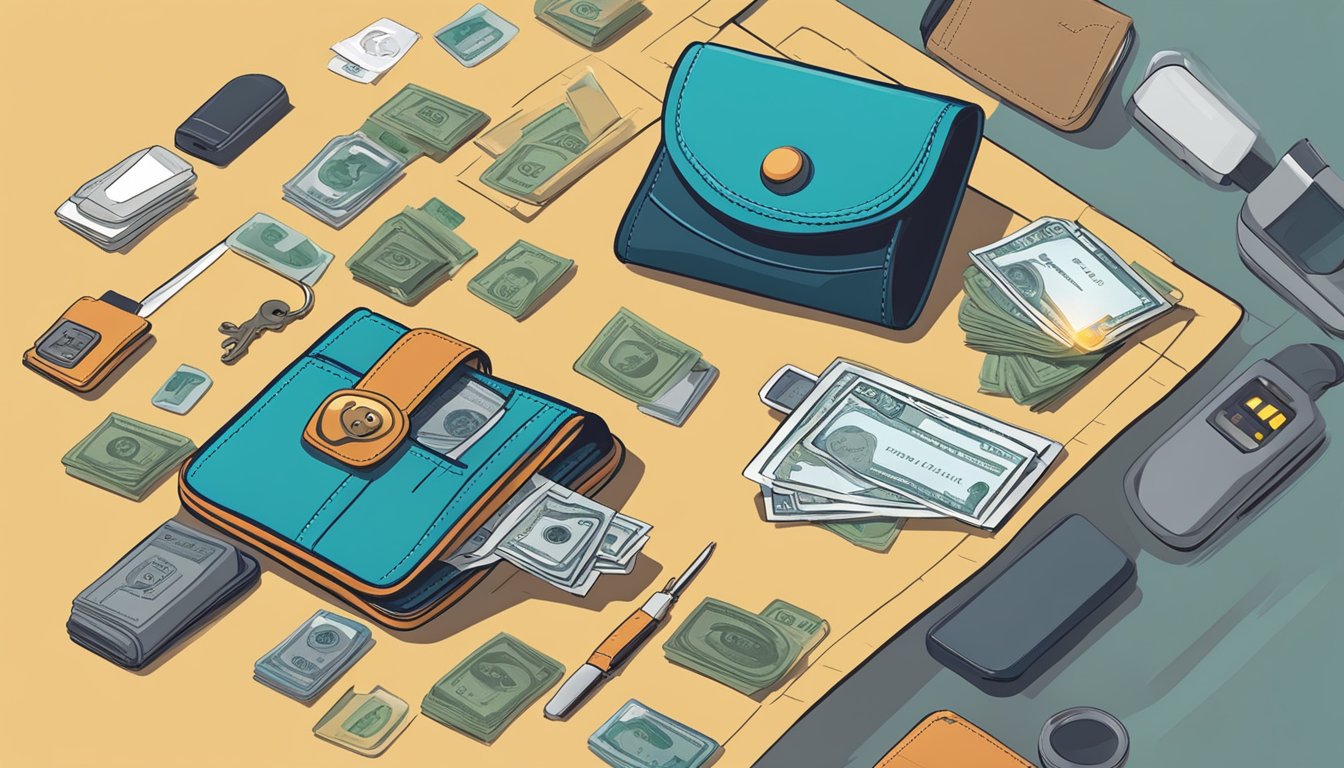
Reporting Loss/Theft
Losing your credit card or having it stolen can be a stressful experience. However, it is important to act quickly to prevent any unauthorized transactions. If you have lost your OCBC EasiCredit card, you can report it immediately through the OCBC Digital app or by calling the bank’s customer service hotline.
To report a lost or stolen card through the OCBC Digital app, log in with your access code and PIN or fingerprint ID. Navigate to “Card Services” and select “Report Lost Card.” Follow the instructions provided to cancel your card and request a replacement. If you prefer to report the loss over the phone, call the bank’s customer service hotline and provide your NRIC or passport number for verification purposes.
Security Measures
OCBC takes security very seriously and has implemented several measures to protect your account from fraud. Here are some of the security measures you should be aware of:
- PIN Security: Your PIN is a crucial security feature that protects your account from unauthorized access. Memorize your PIN and do not share it with anyone. Do not write it down or store it on your phone or computer. If you suspect that someone has gained access to your PIN, change it immediately through the OCBC Digital app or by visiting a branch.
- Login Security: When logging in to your OCBC account, make sure that you are on a secure network and that there are no suspicious devices connected to the network. Do not save your login details on public computers or devices. If you suspect that your login details have been compromised, change your access code and PIN immediately.
- Cheque Book Security: If you have lost your cheque book, report it immediately to the bank. OCBC will cancel the lost cheque book and issue a new one. Do not leave blank cheques lying around and do not sign them until you are ready to use them.
By following these security measures and reporting any loss or theft immediately, you can help keep your OCBC EasiCredit account safe and secure.
Customer Support and Assistance

When it comes to managing your OCBC EasiCredit account, you may encounter some questions or issues that require assistance. Fortunately, OCBC provides various channels for you to seek support and assistance.
Contact and Support Channels
If you need to reach out to OCBC for assistance, there are several channels available to you. You can visit any OCBC branch to speak with a customer service representative in person. Alternatively, you can contact the OCBC customer service hotline at +65 6363 3333 for assistance with your EasiCredit account.
For those who prefer digital channels, you can also seek assistance via internet banking or mobile banking. Simply log in to your OCBC account and navigate to the help and support section to find answers to frequently asked questions or to submit a request for assistance.
FAQ and Troubleshooting
If you have questions about your EasiCredit account, you may be able to find answers in the OCBC EasiCredit FAQ section. This section provides detailed information about the features and benefits of EasiCredit, as well as instructions for managing your account.
In addition to the FAQ section, OCBC also provides troubleshooting guides for common issues that EasiCredit users may encounter. For example, if you are having trouble accessing your EasiCredit account online, you can follow the troubleshooting steps provided to resolve the issue.
Feedback and Complaints
If you have feedback or complaints about your EasiCredit account or the service provided by OCBC, you can submit your feedback via the OCBC website or mobile app. Simply navigate to the feedback section and provide your comments or suggestions.
Alternatively, you can contact the OCBC customer service hotline to speak with a representative about your feedback or complaints. The representative will be able to assist you in addressing your concerns and resolving any issues you may have.
Overall, OCBC provides a range of channels for customers to seek support and assistance with their EasiCredit accounts. Whether you prefer to speak with a representative in person, seek assistance online, or provide feedback via the website or mobile app, OCBC is committed to providing excellent customer service to Singaporeans, permanent residents, and foreigners alike.
Closing Your EasiCredit Account
If you want to close your EasiCredit account, you can do so by following these simple steps. First, you need to make sure that you have paid off your outstanding balance. You cannot close your account if you still have an outstanding balance. You can check your outstanding balance by logging into your account on the OCBC website or by calling their customer service hotline.

Once you have paid off your outstanding balance, you can proceed with closing your EasiCredit account. You can do this by calling the OCBC customer service hotline at +65 6363 3333. Alternatively, you can visit any OCBC branch and request for your account to be closed.
When you call or visit the branch, you will be asked to provide your account details and the reason for closing your account. You will also need to return your EasiCredit card and any unused cheques to the bank.
It is important to note that closing your EasiCredit account does not automatically cancel any standing instructions or GIRO arrangements that you have set up. You will need to cancel these separately to avoid any future deductions from your account.
In addition, if you have any outstanding bills or payments that are due, you will need to settle them before closing your account. Once your account is closed, you will not be able to access any funds or services associated with your EasiCredit account.
Overall, closing your EasiCredit account is a simple process that can be completed in a few easy steps. Just make sure that you have paid off your outstanding balance and cancelled any standing instructions or GIRO arrangements to avoid any future deductions from your account.
Frequently Asked Questions
What are the steps to make an online payment for my EasiCredit account?
To make an online payment for your EasiCredit account, log in to your online banking account and follow the steps below:
- Click on the “Payments” tab.
- Select “Add Payee”.
- Choose “OCBC Bank” as the payee bank.
- Enter your EasiCredit account number.
- Fill in the payment amount and select the account to debit.
- Confirm the payment details and submit the transaction.
Can I manage my EasiCredit repayments using mobile banking?
Yes, you can manage your EasiCredit repayments using the OCBC Mobile Banking app. Simply log in to your account and follow the steps below:
- Tap on “Pay & Transfer”.
- Select “Pay Bills”.
- Choose “OCBC Bank” as the billing organization.
- Enter your EasiCredit account number.
- Fill in the payment amount and select the account to debit.
- Confirm the payment details and submit the transaction.
How can I contact customer service for EasiCredit-related queries?
If you have any queries related to your EasiCredit account, you can contact OCBC Bank’s customer service via phone or email. The customer service hotline is +65 6363 3333, and the email address is customerservice@ocbc.com. Alternatively, you can visit any OCBC Bank branch for assistance.
Is there a way to request a waiver for my EasiCredit late fee?
Yes, you can request a waiver for your EasiCredit late fee by contacting OCBC Bank’s customer service. However, the waiver is subject to approval and is not guaranteed.
What’s the procedure for waivering the annual fee on my EasiCredit?
To have the annual fee on your EasiCredit waived, you must meet the eligibility criteria set by OCBC Bank. The requirements include maintaining a minimum balance in your account and making a certain number of monthly transactions. To check if you are eligible for the waiver, contact OCBC Bank’s customer service.
How do I calculate the minimum payment required for my EasiCredit?
To calculate the minimum payment required for your EasiCredit, refer to the EasiCredit Pricing Guide on OCBC Bank’s website. The guide summarises fees and charges for EasiCredit, including the minimum payment required.
Alternatively, you can contact OCBC Bank’s customer service for assistance.
Quick Credit for Uninterrupted Financial Progress
Life presents unexpected detours. A well-crafted financial plan can suddenly face a roadblock – an urgent expense, a missed opportunity requiring immediate investment. Traditional loan options, often cumbersome and time-consuming, can exacerbate these challenges.
Quick Credit Pte Ltd offers an efficient personal loan solution, empowering Singaporeans to navigate financial crossroads with agility and confidence.
Why Choose Quick Credit?
- Nationwide Online Application: Apply anytime, anywhere in Singapore.
- Transparency & Trust: Licensed, upfront fees, informed decisions.
- Rewarding Responsible Behavior: We value your financial commitment, not just a score.
So, would you like to embrace uninterrupted progress?
